IPS screens vs. TN screens
For replacements, match your screen type, especially if original is IPS. You can upgrade from a TN to an IPS screen if size, mounting, and signalling standard (connection) match. Look for the "Upgrade Options" button on our website to see if an IPS upgrade is available.
To find out if your laptop has an IPS or TN screen:
- View Angle Test: Tilt the screen. IPS screens look clear from wider angles; TN screens don't.
- Use Software: Programs like HWInfo can reveal your screen type.
- Check the Manufacturer's Specs: Look up your laptop model on the manufacturer's website.
- Call or chat with us during business hours - real human will answer.
- Submit a support ticket outside of regular business hours.
To find out if your laptop has an IPS or TN screen:
- View Angle Test: Tilt the screen. IPS screens look clear from wider angles; TN screens don't.
- Use Software: Programs like HWInfo can reveal your screen type.
- Check the Manufacturer's Specs: Look up your laptop model on the manufacturer's website.
- Call or chat with us during business hours - real human will answer.
- Submit a support ticket outside of regular business hours.
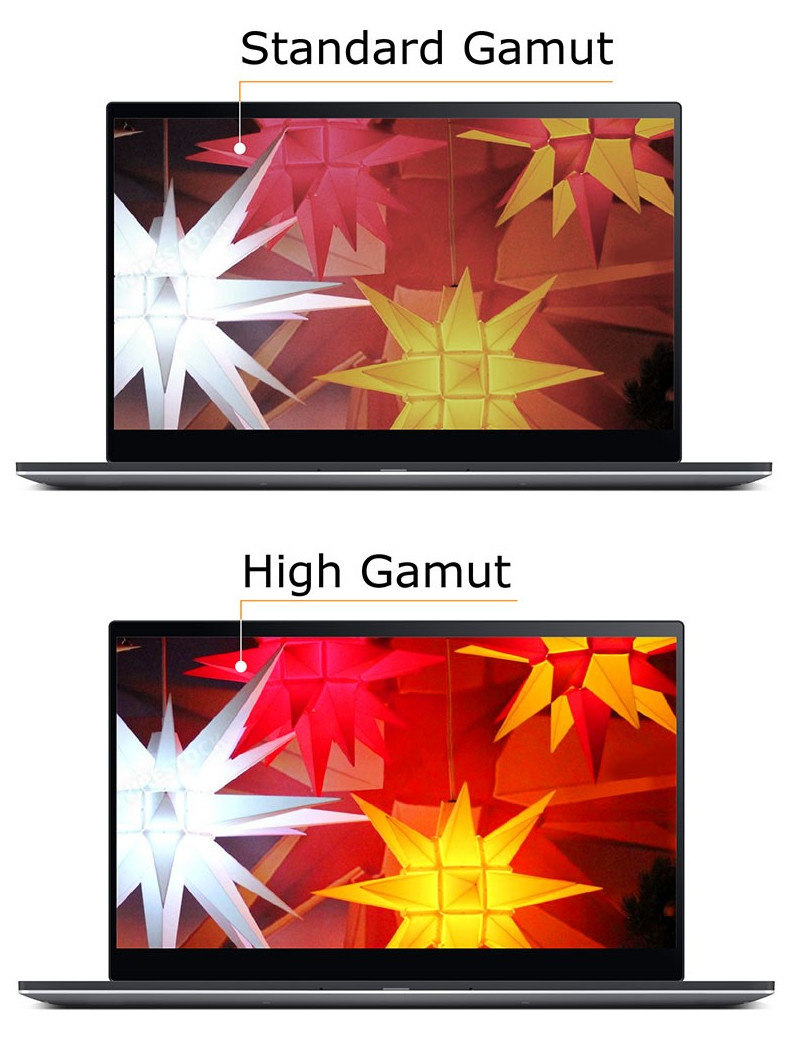
last updated September 23, 2024